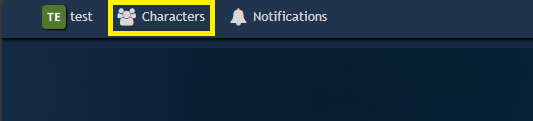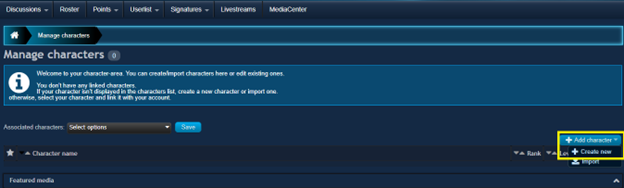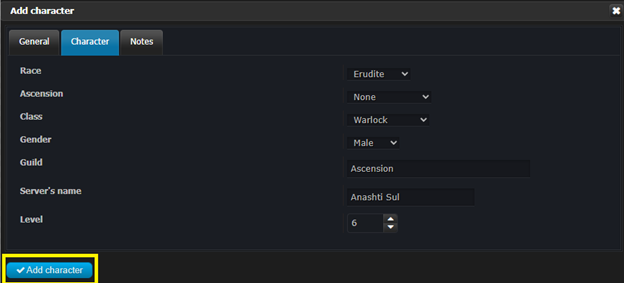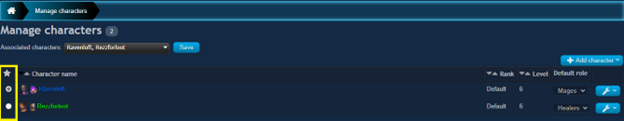Because Daybreak setup the Origins server with no census (API) capabilities, I am unable to pull in guild and guild member data. Although it is no ideal, it will be necessary for you to manually create your toons and update their level and other pertinent information.
I have posted a message in the forums in hopes that they change their stance on this and implement some kind of census or other form of guild data export. I encourage you to comment and like the post. It can be found here: https://forums.everquest2.com/index.php?threads/origins-census-api.2759
- Once you are logged into the website, click on “Characters” on the top left of the Screen.
- Now Select the “+ Add Character” drop down as illustrated below, and select “+Create New”.
- Now fill in the following tabs: “General”, “Character”.
- General Tab:
- Enter your characters name, make sure that it matches you in game characters name exactly.
- Add a portrait/picture of your toon (optional)
- If you add a picture it will be included in the auto generated Character Signatures.
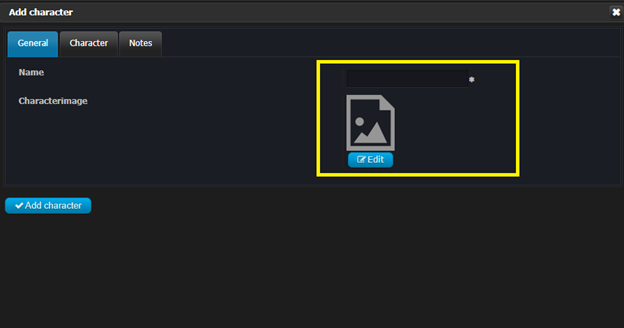
- DO NOT CLICK “Add character” YET!
- Click the “Character” Tab and fill in the following areas: Race, Class, Gender, Guild, Server’s Name, and Level.
- These fields are important, should Daybreak later add census (API) support, when I run an import it will prevent duplicates in the system.
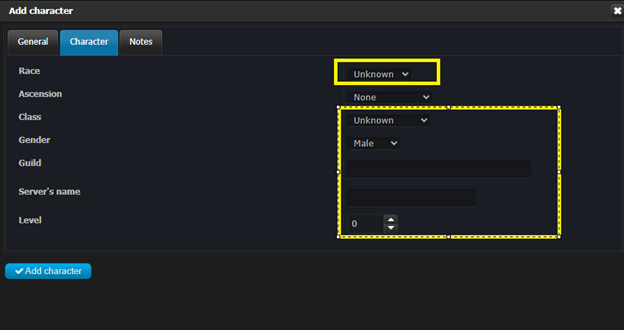
- You can choose to add any notes you want on the “Notes” tab, this is completely optional.
- Now Click “Add Character”
- Repeat these step for any other toons that need to be added.
- Finally you need to identify which toon is your main. Just click the radio button to the left of your character’s name.